Your Media Posters, Organized
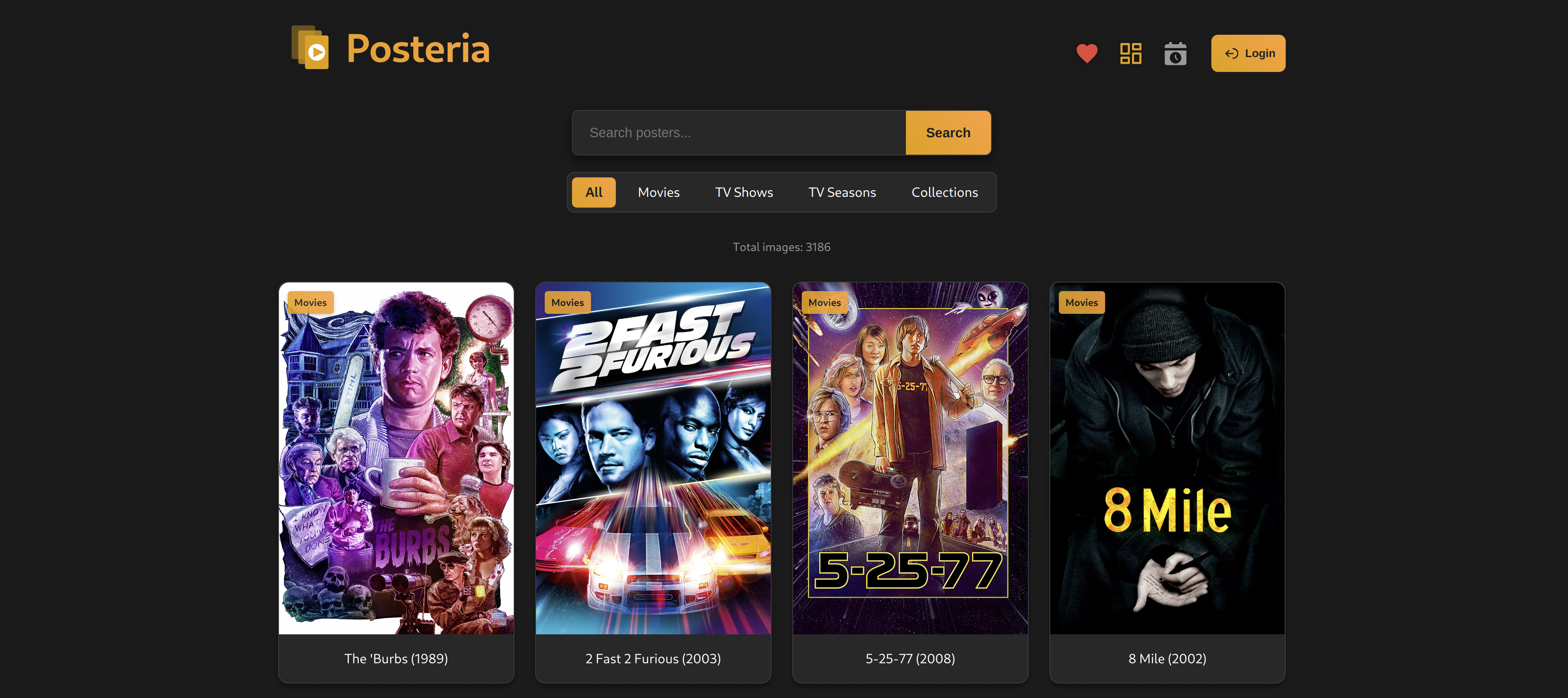
A sleek, modern solution for managing your movie, TV show, and collection posters in Plex™
Modern, intuitive design for seamless poster management
Categorize posters by movies, TV shows, seasons, and collections
Easily import posters from your Plex Media Server with a few clicks
Poster updates in Posteria are automatically updated in Plex
Identify and manage orphaned posters that aren't linked to media
Install as a Progressive Web App (PWA) for quick access on any device.
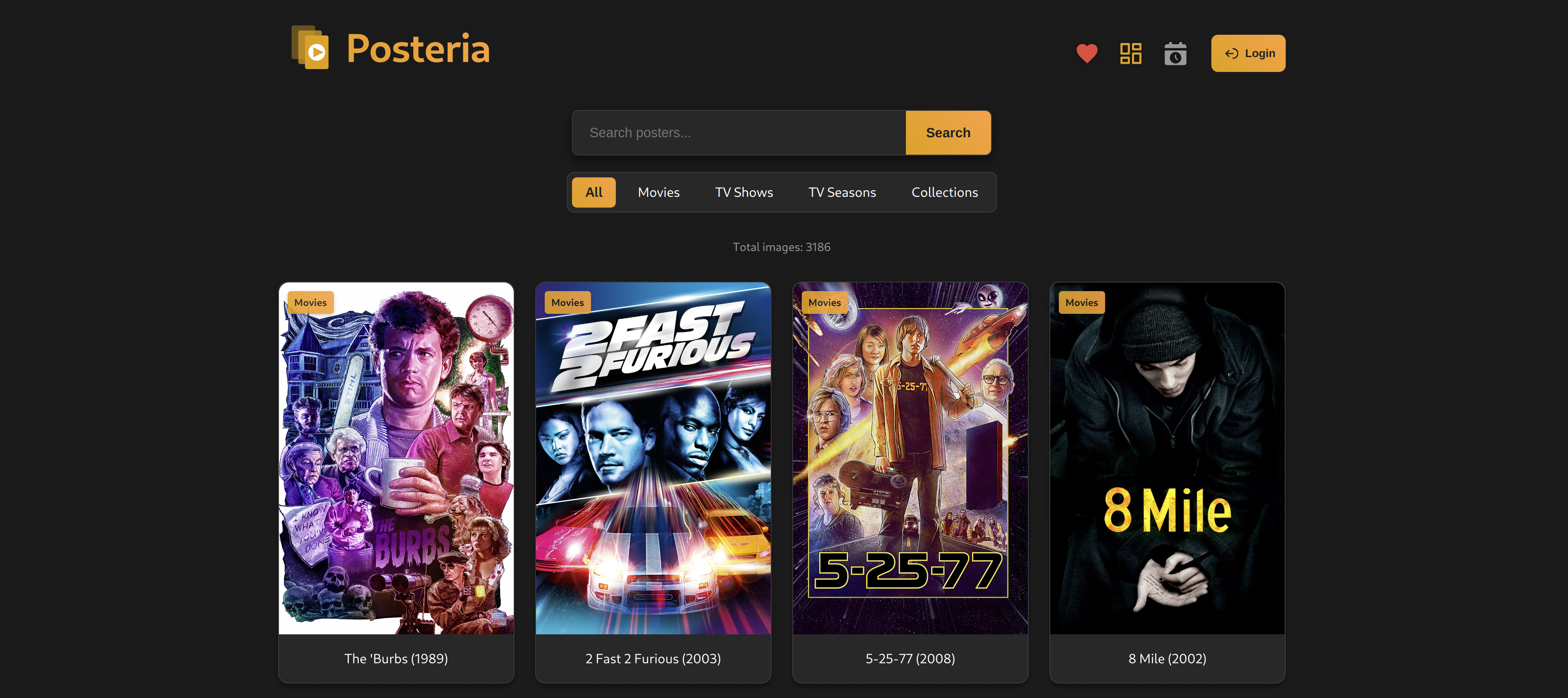
services:
posteria:
image: bozodev/posteria:latest
container_name: posteria
ports:
- "1818:80"
environment:
- SITE_TITLE=Posteria
- AUTH_USERNAME=admin # Change this!
- AUTH_PASSWORD=changeme # Change this!
- SESSION_DURATION=3600 # In seconds
- AUTH_BYPASS=false # DO NOT USE if you expose Posteria outside your local network
- IMAGES_PER_PAGE=24
- MAX_FILE_SIZE=5242880 # In bytes
- PLEX_SERVER_URL=
- PLEX_TOKEN=
- PLEX_REMOVE_OVERLAY_LABEL=false # Set to true for Kometa compatibility
- IGNORE_ARTICLES_IN_SORT=true # Set to false to sort with articles (A, An, The) included
- SORT_BY_DATE_ADDED=true # Set to true to sort by Recently Added date in Plex instead of Alphabetically
- AUTO_IMPORT_ENABLED=false # Enable/disable auto-import
- AUTO_IMPORT_SCHEDULE=1h # Schedule 24h, 12h, 6h, 3h, 1h
- AUTO_IMPORT_MOVIES=false # Import Movie posters
- AUTO_IMPORT_SHOWS=false # Import TV Show posters
- AUTO_IMPORT_SEASONS=false # Import TV season posters
- AUTO_IMPORT_COLLECTIONS=false # Import Collection posters
volumes:
- ./posters/movies:/var/www/html/posters/movies
- ./posters/tv-shows:/var/www/html/posters/tv-shows
- ./posters/tv-seasons:/var/www/html/posters/tv-seasons
- ./posters/collections:/var/www/html/posters/collections
- ./data:/var/www/html/data # Logs are found here
restart: unless-stoppeddocker-compose up -dThat's it! Access Posteria at http://your-server:1818
| Variable | Description | Default |
|---|---|---|
| SITE_TITLE | Website title | Posteria |
| AUTH_USERNAME | Admin username | admin |
| AUTH_PASSWORD | Admin password | changeme |
| SESSION_DURATION | Login session duration in seconds | 3600 |
| AUTH_BYPASS | Bypass Authentication | false |
| IMAGES_PER_PAGE | Number of posters per page | 24 |
| MAX_FILE_SIZE | Maximum upload file size in bytes | 5242880 |
| PLEX_SERVER_URL | URL for your Plex Server | ex: http://your-server:32400 |
| PLEX_TOKEN | Plex Server Token | More info |
| PLEX_REMOVE_OVERLAY_LABEL | Remove Overlay Label | false More info |
| IGNORE_ARTICLES_IN_SORT | Ignore articles in sort | true |
| SORT_BY_DATE_ADDED | Sort by Recently Added | false |
| AUTO_IMPORT_ENABLED | Enable/disable auto-import | true |
| AUTO_IMPORT_SCHEDULE | Schedule 24h, 12h, 6h, 3h, 1h | 1h |
| AUTO_IMPORT_MOVIES | Import Movie posters | true |
| AUTO_IMPORT_SHOWS | Import TV Show posters | true |
| AUTO_IMPORT_SEASONS | Import TV Season posters | true |
| AUTO_IMPORT_COLLECTIONS | Import Collection posters | true |
Posteria can import posters directly from your Plex Media Server and sync customized posters back to it. To enable this functionality, you need to provide your Plex server URL and authentication token in the configuration. This allows Posteria to securely communicate with your server while maintaining all your customizations.
Keep in mind that Posteria considers Plex to be the "source of truth" for posters. So any changes to the posters in Plex directly or via another tool will override the posters in Posteria on the next import.
To prevent Plex from making changes to the posters during metadata refreshes any poster updated in Posteria will be locked in Plex.
You can find your Plex authentication token (X-Plex-Token) by following these steps:
For more detailed instructions, visit the Plex Support article.
No, Posteria should not be considered a backup of your Plex posters. Posteria treats Plex as the "source of truth", which means any changes made in Plex will automatically sync to Posteria during the next import (whether scheduled or manual). This synchronization will override any poster selections in Posteria that differ from what's currently in Plex. We strongly recommend keeping separate backups of both your Plex metadata and your Posteria poster directories to ensure you can restore your preferred poster selections if needed.
Orphan Detection is a feature that helps you identify posters in Posteria that aren't linked to any media in your Plex library. This can happen when you remove content from your library but the posters remain in Posteria. Posteria can detect these orphaned posters so you can decide whether to keep them for future use or remove them to save space.
Posteria includes basic authentication to protect your poster collection. You can set your username and password in the docker-compose.yml file. We recommend changing the default credentials and using a strong password. All communication with your Plex server is done securely using your Plex authentication token.
If you want to make Posteria accesible outside your network it is recommended you use a service such as Tailscale™ or another VPN solution.
To update Posteria to the latest version, follow these steps:
docker-compose pull to download the latest imagedocker-compose up -d to restart with the new versionYour poster collection and settings will be preserved during updates as they're stored in the mounted volumes.
There are several excellent resources where you can find high-quality posters for your media library:
Posteria supports using Mediux YAML files in the URL uploader when changing posters, making it a convenient choice for managing your collection.
Yes! Posteria is designed as a responsive Progressive Web App (PWA), which means it works beautifully on all devices from desktops to smartphones. You can even install it on your mobile device's home screen for quick access, just like a native app.
If you find Posteria useful in managing your media poster collection, please consider making a donation to support ongoing development and maintenance.